Export Totals
This creates a POS data export file that can be used by Chartwells to electronically import data into a district’s Financial system.
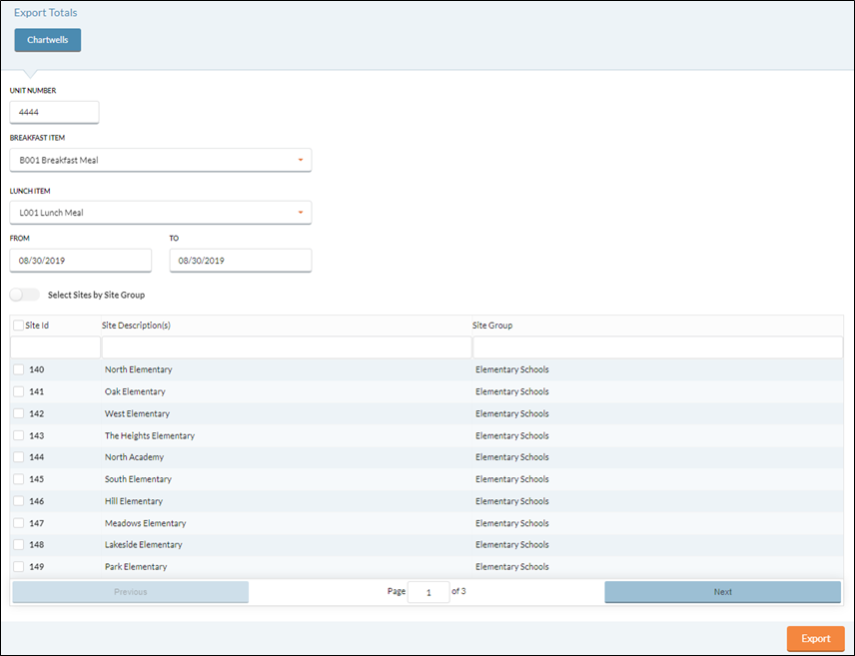
- Enter the 4 or 5-digit Chartwells Unit Number in the Unit Number text field.
- Select the main reimbursable breakfast meal from the Breakfast Item dropdown list.
- Select the main reimbursable lunch meal from the Lunch Item dropdown list.
- Select the date range for the export from the From and To fields using the Calendar feature.
- Check the box(es) for the Site(s) to be included in the export.
- To select sites by site group, click the Select Sites by Site Group toggle button.
- Click the
 button to run the export. The CSV file will be available at the bottom of the browser.
button to run the export. The CSV file will be available at the bottom of the browser.
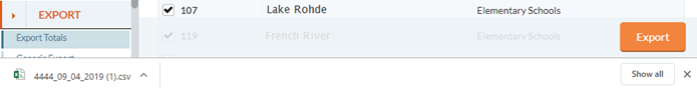
©2021 EMS LINQ Inc.
Meals Plus Web Help, 10/2019